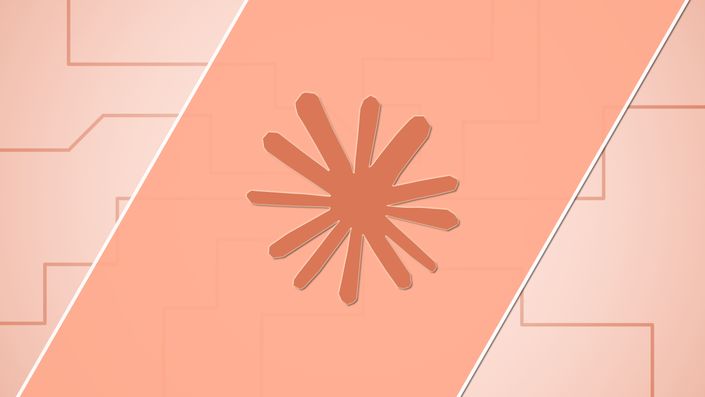Flutter & Dart - The Complete Guide
A Complete Guide to the Flutter SDK & Flutter Framework for building native iOS and Android apps.

About This Course
Welcome to "Flutter & Dart - The Complete Guide"!
Join the most comprehensive & bestselling Flutter course and learn how to build amazing iOS and Android apps! Thanks to Flutter, you don't need to learn Android/Java and iOS/Swift to build real native mobile apps!
Flutter - a framework developed by Google - allows you to learn one language (Dart) and build beautiful native mobile apps in no time. Flutter is a SDK providing the tooling to compile Dart code into native code and also gives you a rich set of pre-built and pre-styled UI elements (so called widgets) which you can use to compose your user interfaces.
Because of its ease of use and flexibility, Flutter is an extremely popular solution for building native mobile apps for Android & iOS. With Flutter, you'll be able to write code only once and ship your apps both to the Apple AppStore and Google Play.
This course will teach Flutter & Dart from scratch - NO prior knowledge of either of the two is required! And you certainly don't need any Android or iOS development experience since the whole idea behind Flutter is to only learn one language.
Why Learn Flutter?
Flutter lets you build truly native mobile apps using just one language - Dart! My goal is to ensure that you feel confident building mobile applications with Flutter & Dart, so that you can create your own apps, enhance your existing projects, or boost your portfolio as a mobile developer - whatever your goal is: This course gets you there!
What's in This Course?
The course will start at the very basics and teach you Flutter & Dart step-by-step, from the ground up. You'll learn about all core concepts, the base Dart syntax and also many crucial advanced features.
Flutter & Dart Fundamentals
A thorough introduction to Flutter, Dart and the concept behind widgets. Learn the base Dart syntax and understand the widget tree to build real mobile applications.
Widgets & Styling
An overview of the built-in widgets and how you may add your own ones. Use the rich widget suite Flutter provides to add buttons, switches, forms, toolbars, lists and more.
Navigation & State
Page navigation with tabs, side drawers and stack-based navigation. Master state management solutions to build complex, interactive Flutter applications.
Backend & Native Features
Connect your Flutter app to backend servers by sending HTTP requests. Use native device features like the camera and add Google Maps to your apps.
In Detail, You'll Learn
This course covers everything you need to master Flutter & Dart with multiple realistic demo apps where all concepts are applied step-by-step.
Core Concepts
Master these essential Flutter & Dart skills:
- Detailed setup for macOS and Windows
- Introduction to Flutter, Dart & widgets
- Built-in widgets & custom widgets
- Handling and validating user input
- State management solutions
- Debugging tips & tricks
Advanced Topics
Take your skills to the next level:
- Navigation: tabs, side drawers & stack
- HTTP requests & backend connection
- User authentication
- Adding Google Maps & using the camera
- Beautiful animations & page transitions
- Image upload & Push Notifications
Build Multiple Realistic Demo Apps!
You'll learn Flutter not only in theory but by building multiple, realistic demo apps, allowing you to apply what you learned on real examples. By the end of the course, you'll be able to build your own Flutter apps and ship them to both the Apple AppStore and Google Play!
No Prior Flutter or Dart Knowledge Required
See The Course In Action
Curriculum
- What Is Flutter? (2:49)
- Welcome To This Course! (1:16)
- Flutter uses Dart! (1:51)
- One Codebase, Multiple Platforms (2:56)
- Flutter Setup - Overview (3:58)
- Windows Setup (13:26)
- macOS Setup (17:53)
- Project Creation & Setting Up a Code Editor for Flutter Development (5:10)
- Running a First Flutter App (9:06)
- Understanding Material Design (2:35)
- About This Course (4:43)
- Course Resources (Code Snapshots, Community & Slides)
- Module Introduction (1:21)
- Analyzing A New Flutter Project (8:50)
- From Dart To Machine Code (3:05)
- How Programming Languages Work (5:51)
- Starting From Scratch: Understanding Functions (6:05)
- Importing Features From Packages (5:02)
- How Flutter Apps Start (2:26)
- Understanding Widgets (2:52)
- Using a First Widget & Passing Values to Functions (4:37)
- Positional & Named Arguments (3:58)
- Deep Dive: Position & Named Arguments
- Combining Multiple Widgets (2:50)
- Understanding "const" Values (3:58)
- Building More Complex Widget Trees (7:25)
- Understanding Value Types (6:54)
- Configuring Widgets & Understanding Objects (7:24)
- Working with "Configuration Objects" (Non-Widget Objects) (5:14)
- Generics, Lists & Adding Gradient Colors (4:13)
- How To Configure Widgets & Objects (3:03)
- Practice: Styling Text (3:27)
- Onwards to Custom Widgets: Why Do You Need Them? (2:37)
- Understanding Classes (5:01)
- Building Custom Widgets (9:27)
- Working with Constructor Functions (5:56)
- Splitting Code Across Files (3:18)
- Practice: Create a Custom Widget (3:49)
- Introducing Variables (5:22)
- Variables & Types - Combining Two Key Concepts (2:23)
- "final" & "const" - Special Kinds Of "Variables" (4:53)
- Instance Variables (Properties) & Configurable Widgets (10:03)
- Practice: Reusable Widgets & Constructor Functions (6:40)
- Displaying Images & Using Multiple Constructor Functions (6:35)
- Adding Buttons & Using Functions As Values (6:09)
- Styling Buttons & Working with Padding (6:17)
- How NOT To Build Interactive Widgets (3:48)
- Introducing Stateful Widgets (15:06)
- Generating Random Numbers (7:54)
- Module Summary (10:21)
- Knowledge Check: Flutter & Dart Basics
- Module Introduction (2:01)
- A Challenge For You! (2:21)
- Challenge Solution 1/2 - Creating a Widget (11:46)
- Challenge Solution 2/2 - Working with More Widgets (17:05)
- Adding Icons to Buttons (3:43)
- Adding Transparency to Widgets (4:22)
- Repetition & Exercise: Adding a Stateful Widget (10:50)
- Rendering Content Conditionally (7:02)
- Accepting & Passing Functions as Values (9:16)
- The "initState" Method (4:28)
- Deep Dive: Flutter's (Stateful) Widget Lifecyle
- Using Ternary Expressions & Comparison Operators (7:05)
- Understanding "if" Statements (4:52)
- Using "if" Statements In Lists
- if Statements & Comparison Operators
- Adding a Data Model & Dummy Data (8:48)
- Configuring a Column (5:35)
- Creating a Reusable, Custom Styled Button (12:05)
- Accessing List Elements & Object Properties (5:53)
- Mapping Lists & Using the Spread Operator (7:45)
- Alignment, Margin & Padding (3:57)
- Mutating Values in Memory (5:46)
- Managing The Questions Index As State (5:49)
- More on Button Styling (1:20)
- Using Third-Party Packages & Adding Google Fonts (7:26)
- Passing Data via Functions Across Widgets (13:18)
- More Conditions (4:27)
- Getting Started with the Results Screen (8:02)
- Passing Data to the Results Screen (2:40)
- Introducing Maps & "for" Loops (12:00)
- Using "for" Loops In Lists
- Accessing Map Values & Using "Type Casting" (10:53)
- Combining Columns & Rows (6:07)
- Expanded To The Rescue! (3:07)
- Filtering & Analyzing Lists (7:43)
- Making Content Scrollable with SingleChildScrollView (4:07)
- Time to Practice: Flutter Basics - Problem (1:54)
- Time to Practice: Flutter Basics - Solution (9:36)
- Beyond the Basics: Optional, Important Dart Features (8:53)
- Module Summary (7:32)
- Module Introduction (1:38)
- Starting Setup & Repetition Time! (7:07)
- Adding an Expense Data Model with a Unique ID & Exploring Initializer Lists (6:59)
- Introducing Enums (4:10)
- Creating Dummy Data (4:02)
- Efficiently Rendering Long Lists with ListView (10:21)
- Using Lists Inside Of Lists (2:27)
- Creating a Custom List Item with the Card & Spacer Widgets (16:47)
- Using Icons & Formatting Dates (7:25)
- Setting an AppBar with a Title & Actions (6:46)
- Adding a Modal Sheet & Understanding Context (7:24)
- Handling User (Text) Input with the TextField Widget (8:14)
- Getting User Input on Every Keystroke (4:53)
- Letting Flutter do the Work with TextEditingController (4:10)
- Time to Practice: Adding a New Input - Problem (1:11)
- Time to Practice: Adding a New Input - Solution (3:50)
- Closing The Modal Manually (1:47)
- Showing a Date Picker (8:33)
- Working with "Futures" for Handling Data from the Future (7:41)
- Adding a Dropdown Button (10:57)
- Combining Conditions with AND and OR Operators (7:48)
- Validating User Input & Showing an Error Dialog (5:11)
- Saving New Expenses (5:59)
- Creating a Fullscreen Modal (2:02)
- Using the Dismissible Widget for Dismissing List Items (7:46)
- Showing & Managing "Snackbars" (9:13)
- Getting Started with Theming (7:43)
- Setting & Using a Color Scheme (6:39)
- Setting Text Themes (9:00)
- Using Theme Data in Widgets (9:02)
- Adding Dark Mode (7:13)
- Using Another Kind of Loop (for-in) (5:03)
- Adding Alternative Constructor Functions & Filtering Lists (4:39)
- Adding Chart Widgets (10:27)
- Module Summary (2:45)
- Module Introduction (0:57)
- What is "Responsiveness"? (2:06)
- Locking the Device Orientiation (4:53)
- Updating the UI based on the Available Space (7:55)
- Understanding Size Constraints (7:09)
- Handling to Screen Overlays like the Soft Keyboard (5:12)
- Understanding "Safe Areas" (2:53)
- Using the LayoutBuilder Widget (12:04)
- Building Adaptive Widgets (7:14)
- Module Summary (1:26)
- Module Introduction (1:09)
- Three Trees: Widget Tree, Element Tree & Render Tree (4:46)
- How The UI Is Updated (6:51)
- Refactor & Extract Widgets To Avoid Unnecessary Builds (6:34)
- Understanding Keys - Setup (4:34)
- Which Problem Do Keys Solve? (5:33)
- Understanding & Using Keys (4:12)
- Mutating Values in Memory & Making Sense of var, final & const (6:56)
- Module Summary (0:55)
- Module Introduction (2:05)
- Project Setup (1:35)
- Using a GridView (7:58)
- Widgets vs Screens (6:13)
- Displaying Category Items on a Screen (8:02)
- Making any Widget Tappable with InkWell (3:34)
- Adding Meals Data (5:20)
- Loading Meals Data Into a Screen (6:37)
- Adding Cross-Screen Navigation (8:41)
- Passing Data to the Target Screen (4:53)
- Introducing the Stack Widget (17:01)
- Improving the MealItem Widget (11:53)
- Adding Navigation to the MealDetails Screen (9:58)
- Improving the MealDetails Screen (8:15)
- Adding Tab-based Navigation (16:34)
- Passing Functions Through Multiple Layers of Widgets (for State Management) (11:55)
- Managing App-wide State & Data (5:28)
- Adding a Side Drawer (14:08)
- Closing the Drawer Manually (5:35)
- Adding a Filter Item (7:33)
- Replacing Screens (Instead of Pushing) (7:58)
- Adding More Filter Options (2:44)
- Returning Data When Leaving a Screen (6:18)
- Reading & Using Returned Data (4:31)
- Applying Filters (15:50)
- An Alternative Navigation Pattern: Using Named Routes
- Module Summary (3:04)
- Module Introduction (1:29)
- What's The Problem? (2:08)
- Installing the Solution: Riverpod (1:20)
- How State Management with Riverpod Works (1:21)
- Creating a Provider (3:55)
- Using a Provider (7:17)
- Creating a More Complex Provider with StateNotifier (12:18)
- Using the FavoritesProvider (4:49)
- Triggering a Notifier Method (5:31)
- Getting Started with Another Provider (8:24)
- Combining Local & Provider-managed State (6:33)
- Outsourcing State Into The Provider (5:36)
- Connecting Multiple Providers With Each Other (Dependent Providers) (5:19)
- Swapping The "Favorite Button" Based On Provider State (2:41)
- Module Summary (3:11)
- "riverpod" vs "provider" - There are many Alternatives!
- Module Introduction (0:44)
- Setup & Understanding Explicit vs Implicit Animations (1:52)
- Explicit Animations: Adding an Animation Controller (9:35)
- Explicit Animations: Playing the Animation with AnimatedBuilder (8:39)
- Finetuning Explicit Animations (8:36)
- Getting Started with Implicit Animations (7:23)
- Configuring Implicit Animations (5:49)
- Adding Multi-Screen Transitions (3:54)
- Module Summary (2:28)
- Module Introduction (1:18)
- Setup & A Challenge For You (2:59)
- Challenge Solution 1 - Building & Using Models (8:06)
- Challenge Solution 2 - Building the List UI (9:27)
- Adding a "New Item" Screen (7:45)
- The Form & TextFormField Widgets (6:23)
- A Form-aware Dropdown Button (9:16)
- Adding Buttons to a Form (2:22)
- Adding Validation Logic (8:11)
- Getting Form Access via a Global Key (7:19)
- Extracting Entered Values (9:19)
- Passing Data Between Screens (7:16)
- Final Challenge Solution (4:18)
- Module Summary (1:12)
- Module Introduction (0:38)
- What's a Backend? And Why Would You Want One? (3:31)
- What Is HTTP & How Does It Work? (4:10)
- Setting Up a Dummy Backend (Firebase) (3:25)
- Adding the http Package (3:18)
- Sending a POST Request to the Backend (9:57)
- Working with the Request & Waiting for the Response (8:56)
- Fetching & Transforming Data (14:57)
- Avoiding Unnecessary Requests (4:46)
- Managing the Loading State (7:07)
- Error Response Handling (5:14)
- Sending DELETE Requests (6:44)
- Handling the "No Data" Case (3:43)
- Better Error Handling (5:52)
- Module Summary (2:20)
- Using the FutureBuilder Widget (18:07)
- Module Introduction (1:52)
- Setup & A Challenge For You! (3:44)
- Adding a Place Model (Challenge Solution 1/6) (2:26)
- Adding a "Places" Screen (Challenge Solution 2/6) (10:00)
- Adding an "Add Place" Screen (Challenge Solution 3/6) (9:38)
- Adding "riverpod" & A Provider (Challenge Solution 4/6) (6:59)
- Adding Places with Provider & Displaying Places (Challenge Solution 5/6) (7:34)
- Adding a "Place Details" Screen (Challenge Solution 6/6) (4:55)
- Adding a "Pick an Image" Input (7:54)
- Installing the "Image Picker" Package (5:05)
- Using the Device Camera For Taking Pictures (10:39)
- Adding the Picked Image to the Model & "Add Place" Form (6:10)
- Previewing the Picked Image (4:54)
- Adding the "location" Package & Starting with the "Get Location" Input Widget (8:50)
- Getting the User's Current Location (6:13)
- Using the Google Maps API - Setup (3:34)
- Using Google's Geocoding API (6:23)
- Storing the Location Data in the Model (3:35)
- Displaying a Location Preview Map Snapshot via Google (7:17)
- Using the Picked Location in the Form (3:21)
- Outputting the Location Data (7:46)
- Installing & Configuring the Google Maps Package (3:43)
- Adding a "Map" Screen (9:37)
- Displaying the Picked Place on a Dynamic Map (2:55)
- Handling Map Taps for Selecting a Location Manually (4:37)
- Using the Map Screen in the "Add Place" Form (8:24)
- Installing Packages for Local (On-Device) Data Storage (4:00)
- Storing the Picked Image Locally (4:59)
- Storing Place Data in a (On-Device) SQL Database (8:50)
- Loading Data from the SQL Database (8:09)
- Using a FutureBuilder for Loading Data (6:01)
- Module Summary (2:15)
- Adding Your Own Native Code
- Module Introduction (1:37)
- App & Firebase Setup (5:40)
- Adding an Authentication Screen (11:55)
- Adding Buttons & Modes to the Authentication Screen (6:44)
- Validating User Input (8:26)
- Firebase CLI & SDK Setup 1/2 (8:03)
- Firebase CLI & SDK Setup 2/2 (6:14)
- Signing Users Up (8:45)
- Logging Users In (6:16)
- Showing Different Screens Based On The Authentication State (8:51)
- Adding a Splash Screen (Loading Screen) (2:42)
- Adding User Logout (4:25)
- Image Upload: Setup & First Steps (4:43)
- Adding a User Image Picker Widget (4:04)
- Using the ImagePicker Package (7:37)
- Managing The Selected Image In The Authentication Form (5:06)
- Uploading Images To Firebase (6:51)
- Showing a Loading Spinner Whilst Uploading (3:05)
- Adding a Remote Database: Firestore Setup (4:43)
- Sending Data to Firestore (7:26)
- Storing a Username (4:46)
- Adding ChatMessages & Input Widgets (10:13)
- Sending & Reading Data To & From Firestore (10:56)
- Loading & Displaying Chat Messages as a Stream (8:16)
- Styling Chat Message Bubbles (12:00)
- Push Notifications - Setup & First Steps (9:20)
- Requesting Permissions & Getting an Address Token (6:16)
- Testing Push Notifications (5:26)
- Working with Notification Topics (2:42)
- Sending Push Notifications Automatically via Cloud Functions (11:47)
- Module Summary (1:11)
Course Prerequisites
Here's what you need to get the most out of this course
- Basic programming language will help but is not a must-have.
- You can use either Windows, macOS or Linux for Android app development - iOS apps can only be built on macOS though.
- You DON'T need to know Flutter or Dart and you DON'T need to know iOS (Swift/ObjectiveC) or Android (Java).
All pre-requisites are covered by courses in our "Academind Pro" Membership.

Your Instructor
Maximilian Schwarzmüller
Founder & Instructor
Self-taught developer with 3,500,000+ students and 900,000 YouTube subscribers. I co-founded Academind with Manuel Lorenz to help people master new skills and build amazing projects.
Join 4043 happy students!
Choose the plan that works best for you
Single-Course License
Full access to "Flutter & Dart - The Complete Guide"
This is a one-time payment that grants access to this course only, not to any other courses.
Academind Pro Membership
Unlimited access to this and all other current & future courses!
This is a recurring payment. You can cancel anytime from your profile. For more info, contact Academind.
Continue Your Learning Journey
Expand your skills with these hand-picked courses that complement what you'll learn here.