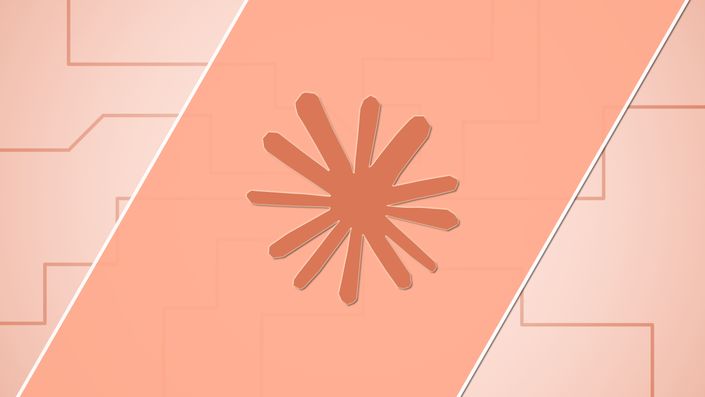AI For Developers With GitHub Copilot, Cursor AI & ChatGPT
Learn how to programmatically build AI Workflows & Agents. All the theory, plenty of examples.
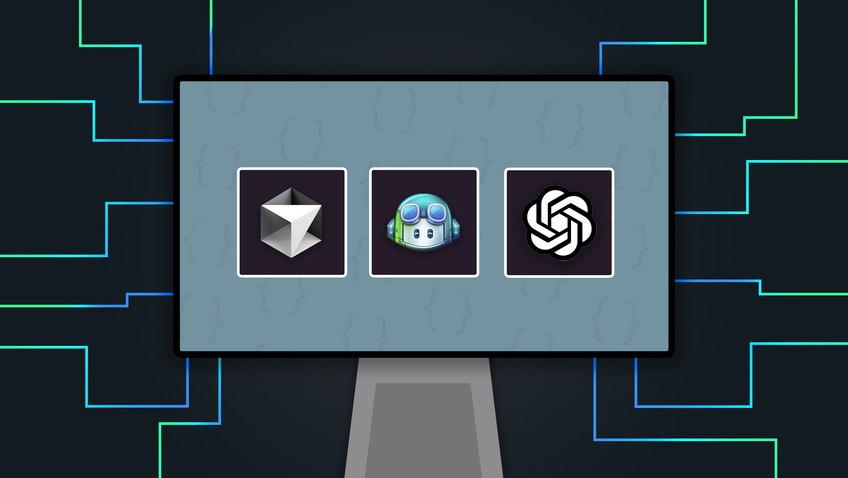
About This Course
The Essential AI Course for Developers
AI is not a threat — it's an incredibly powerful tool that can make you a more efficient and productive developer.
While AI can generate code snippets and assist with routine tasks, it still needs your developer knowledge to create safe, reliable, and complex applications. This course teaches you how to combine your developer skills with AI tools to supercharge your productivity.
By mastering AI tools like GitHub Copilot and Cursor AI, you can automate routine coding tasks and free up more time for the most important and creative aspects of development.
You'll discover how to integrate AI seamlessly into your workflow, ensuring it complements your knowledge without replacing the essential role you play as a developer. AI is here to enhance, not replace, your skills.
Through practical demos with GitHub Copilot, Cursor AI, and external services like ChatGPT, you'll learn how to improve your coding speed, boost productivity, and solve complex challenges more efficiently. Whether you're just starting out or already experienced — this course will help you use these tools to your advantage.
What You'll Learn
Master the most powerful AI tools for developers — from foundational features to advanced prompt engineering:
GitHub Copilot Fundamentals
Learn what GitHub Copilot is and explore its core features — code suggestions, chat, and contextual code assistance.
Advanced Copilot Usage
Dive into advanced features like generating unit tests, configuring chat settings, and prompting AI for complex tasks.
Mastering Cursor AI
Discover code completion, chat, Cursor Composer, and smart suggestions to make coding faster and more intuitive.
External AI Tools
Integrate services like ChatGPT into your workflow for project planning, research, and even asset generation.
Hands-On Learning
Short, practical, and straight to the point — designed to boost your productivity right away.
Real-World Practice Project
Build a complete REST API from scratch using AI tools:
- Planning and structuring the application
- Generating code with AI assistance
- Implementing features step-by-step
- Fixing errors with AI-powered debugging
Essential Skills
Master techniques that elevate your AI-assisted coding:
- Prompt engineering for optimal AI outputs
- Debugging and troubleshooting with AI
- Error detection and code quality improvement
- Avoiding common pitfalls and maximizing efficiency
Who Is This Course For?
See The Course In Action
Curriculum
- Module Introduction (0:39)
- GitHub Copilot Setup (1:37)
- Working With AI-powered Completions (3:20)
- Using Smart Context Actions (0:54)
- Changing the Completions Model (0:42)
- Onwards To Chat & Agents (1:21)
- Using "Inline" and "Quick Chat" (3:45)
- Using Inline Chat In The Terminal
- Configuring Copilot Models & Features (Account Level) (1:39)
- Tweaking Copilot-related Editor Settings (1:46)
- Using "Ask" Mode (When & How) (4:32)
- Using "Plan" Mode & Configuring Tools (5:59)
- Using "Agent" Mode & Controlling Permissions (2:56)
- Building Custom Agents & Combining Agents (3:55)
- Configuring Chat & Sessions (1:38)
- Safe Usage via Checkpoints (1:43)
- Prompt & Context Engineering Essentials (2:15)
- Context Engineering In Action (5:35)
- Exploring Background & Cloud Agents (4:38)
- Using Prompt Files (2:46)
- Using Built-in Commands (0:47)
- More Smart Actions (0:49)
- Utilizing Instruction Files (3:13)
- Understanding AGENTS.MD (1:42)
- Working With Agent Skills (3:19)
- More on Tools & MCP (2:50)
- Wrap Up (0:14)
- LEGACY SECTION
- GitHub Copilot: AI Code Completion For Developers (1:30)
- Introducing GitHub Copilot (3:00)
- Installing & Setting Up GitHub Copilot (4:24)
- Using AI Powered Code Suggestions To Write Code (5:35)
- Using "Next Edit" Suggestions (3:57)
- Mastering Prompts: Using Comments To Guide Github Copilot's AI (4:59)
- Writing A Full Python Script With Suggestions (10:54)
- Using The Inline Chat Feature To Add Error Handling (7:05)
- Configuring the Chat: Tips For Efficient Use (5:39)
- Taking Advantage of "Code Actions" (2:12)
- Exploring The Sidebar Chat For More Complex Tasks (5:02)
- Adding Context: Using References & Shortcuts For Smarter Code Creation (4:28)
- Adding Additional Participants For Enhanced Sidebar Chat Context (4:33)
- Running Terminal Commands Efficiently With AI (4:00)
- Master GitHub Copilot Slash Commands: Explain, Fix & More (3:38)
- Multi-File Edits with "Copilot Edits" (3:15)
- Automating Unit Test Generation For Selected Code Sections (2:14)
- Creating New Projects With The /new Command (1:58)
- Prompt Engineering Essentials: Guidelines & Best Practices (3:48)
- How Being Specific & Adding Context Improves AI Code Generation Efficiency (6:06)
- Validating Input With GitHub Copilot Sidebar Chat (7:06)
- Effective Iteration: Balancing AI & Manual Coding (3:17)
- GitHub Copilot Extensions (2:48)
- What Is Cursor? (1:22)
- Module Introduction (0:48)
- Pricing & Privacy (2:25)
- Settings Overview (3:15)
- Tab, Tab, Tab (1:06)
- Using Tab Completion Efficiently (4:43)
- Tab-Completion Settings (1:06)
- Comment-based Prompting (0:51)
- Inline Edits & Chatting (3:10)
- Inline Explanations (0:46)
- Inline Chats For Full-File Edits (1:47)
- Generating Terminal Commands (2:18)
- Cursor Chat / Agent Introduction (3:24)
- Selecting Models (2:02)
- Using "Ask" Mode (1:59)
- Using "Agent" Mode (4:32)
- Other Modes (1:22)
- Using Cursor Checkpoints (2:00)
- Queueing Messages (2:04)
- Wrap Up (0:19)
- Module Introduction (0:59)
- Getting Started with AI Agents (3:30)
- Understanding Context Engineering (5:18)
- Using "Plan" & "Agent" Mode (6:01)
- Checking & Editing AI Generated Plans (4:47)
- Advanced Context Engineering (7:22)
- Don't Outsource Everything To AI (1:52)
- Using "Ask" Mode Efficiently (1:31)
- Using Cursor's Agent Layout (4:28)
- Reverting AI Agent Changes (3:42)
- Using Cursor Rules & AGENTS.MD (6:36)
- Letting AI Use Tools (5:50)
- Working With MCP Servers (3:01)
- Cursor Memories & Custom Commands (2:45)
- Using the cursorignore File (0:58)
- LEGACY SECTION
- Introducing Cursor AI (1:14)
- What Is Cursor & How It Enhances Developer Productivity (4:41)
- Prerequisites For Using Cursor: What You Need To Know (1:31)
- Getting Started With Cursor’s Auto-Suggestions (3:07)
- Smart & Predictive Code Completion With Cursor: Writing Code Faster With Tab (3:10)
- Fixing Code On The Fly With Cursor's AI-Powered Suggestions (2:39)
- Using Comments As Prompts To Guide Cursor’s Code Generation (2:41)
- Debugging Errors In The Terminal (1:57)
- Understanding Cursor's Inline Chat Feature (2:18)
- Leveraging The Docs Integration For Better Code Generation (3:19)
- Generating Terminal Commands With The Inline-Chat (1:09)
- Explaining Selected Code Snippets With The Quick Question Mode (1:29)
- Enhancing The Workflow With The External Sidebar Chat Window (4:30)
- Editing Multiple Files & Performing More Complex Edits With Cursor Composer Mode (9:56)
- Understanding "Auto Run" (Yolo) Mode (2:00)
- An Introduction To MCP Servers (3:03)
- Cursor AI Features Round-Up: Tests, Code Fixes & More (0:53)
- Introduction To External AI Services (1:41)
- How To NOT Use ChatGPT As A Developer (2:27)
- Planning Applications With ChatGPT (3:16)
- Researching Development Solutions With External AI Services (1:52)
- Using AI For Asset Generation (3:01)
- Prompt Engineering: Key Techniques (1:46)
- Section Round Up: When To Use External AI Services In Development (0:46)
- GitHub Copilot & Cursor Versions
- A Full Demo Project: Overview (2:41)
- The REST API: Application Requirements Overview (2:13)
- Planning the Application Structure with ChatGPT (5:54)
- Setting Up the Project in Cursor AI (5:34)
- Writing User Registration & Login Code with Cursor Composer (4:14)
- Providing Follow-Up Feedback To Cursor Composer (7:14)
- Connecting to A SQLite Database with Cursor's Sidebar Chat (7:29)
- Tweaking AI-Generated Code (2:28)
- Using Inline Chat For Editing Validation Code (5:16)
- Testing the REST API With Postman (4:25)
- Encrypting User Passwords With bcryptjs (7:28)
- Debugging the App With The AI Chat (5:08)
- Adding Authentication with JSON Web Tokens (7:23)
- Adding Event Specific Routes With GitHub Copilot Inline Chat (3:01)
- Creating, Editing & Deleting Events With Copilot's Sidebar Chat (4:25)
- Creating & Exporting Reusable Functions For Event Management (4:36)
- Testing & Debugging The App (3:02)
- Implementing & Testing Validation With The Inline Chat (4:01)
- Protecting Event Routes With User Authentication (3:25)
- Testing Authentication (6:23)
- Adding Role Based Authorization To The Update & Delete Routes (7:25)
- Testing Authorization (2:38)
- Adding POST Routes with Suggestions For Registering & Unregistering Events (3:54)
- Testing & Fixing Event Registration & Unregistration (5:10)
- Integrating Image Upload Functionality With The Multer Package (9:08)
- Finishing & Testing The Image Upload Feature (5:59)
- Adding Frontend Applications To The REST API with the CORS Package (3:44)
- Conclusion & Next Steps (2:51)
Course Prerequisites
Here's what you need to get the most out of this course
- Familiarity with GitHub is recommended.
- No prior AI experience necessary to succeed in this course.
All pre-requisites are covered by courses in our "Academind Pro" Membership.

Your Instructor
Maximilian Schwarzmüller
Founder & Instructor
Self-taught developer with 3,500,000+ students and 900,000 YouTube subscribers. I co-founded Academind with Manuel Lorenz to help people master new skills and build amazing projects.
Join 1519 happy students!
Choose the plan that works best for you
Single-Course License
Full access to "AI For Developers With GitHub Copilot, Cursor AI & ChatGPT"
This is a one-time payment that grants access to this course only, not to any other courses.
Academind Pro Membership
Unlimited access to this and all other current & future courses!
This is a recurring payment. You can cancel anytime from your profile. For more info, contact Academind.
Continue Your Learning Journey
Expand your skills with these hand-picked courses that complement what you'll learn here.