Git & GitHub - The Practical Guide
Learn how to manage your projects with Git & GitHub - No previous knowledge is required, everything explained for everyone in easy to understand examples!
Watch Promo Enroll in Course
No matter if you're just getting started with (web) development, if you're applying for a developer job or if you just need to refresh your knowledge - version control is a core skill you need to succeed as a developer! Git (a version control system) and Github (a cloud provider for Git managed projects) form an outstanding combination to provide the best possible experience to create and maintain a clearly structured project history!
This course will guide everyone (no prior knowledge is required!) through the core steps required to use these tools in your daily projects with ease.
What is Version Control?
Saving & accessing data and tracking changes is what version control is all about. No matter if you're working on a private or a professional development project, code evolves, changes and continuously gets improved. A clean version management structure is therefore key to successfully manage the progress of your projects.
What is Git?
Git is a 100% free version management tool, specifically created for and used by developers all over the world to manage project code history locally on their machines (Windows, macOS, Linux/Unix).
What is GitHub?
GitHub is an online service, it is also free for many use-cases (just an account must be created) and it brings Git's local "file-tracking" strengths to the cloud. Storing project code online, accessing other team members' code or even updating code - all possible with the help of GitHub!
Why Should I Know these Tools?
Every project needs proper version control so not knowing Git and GitHub makes your daily developer life a lot more complicated (same if you're currently looking for a new job in the industry). Although Git and GitHub are user-friendly, both come with their own logic and "language". Getting started therefore can be a bit cumbersome and this is where this course comes into play!
What do I Learn in this Course?
This course starts at the very basics, no prior Git or GitHub knowledge is required! You'll learn how to use Git and how to write Git commands in the Mac Terminal or the Windows Command Prompt (refreshers on both are also part of the course).
Starting with the first initialization of a so-called Git repository, we'll build up your knowledge step-by-step and understand the what & why behind concepts like branches, commits, the staging area, merging & rebasing, cloning, pushing & pulling branches and a lot more!
What's Inside this Course?
- An optional Command Line Crash Course for both Windows & MacOS users
- Git Download & Installation
- Git Theory - Working Directory, Staging Area (Index) and Repository explained
- Creating Git Repositories
- Working with Commits
- Understanding Branches
- Understanding the HEAD and the detached HEAD
- Newly Introduced Git Commands with Git Version 2.23
- Deleting Data (Staged & Unstaged, Commits & Branches)
- Ignoring Files
- The Stash
- Merging, Rebasing and Cherry Picking
- Bringing Back Deleted Data with the Reflog
- Connecting Local Git Repositories to Remote GitHub Repositories
- Git Push & Pull (+ Fetch)
- Local, Remote Tracking & Remote Branches
- GitHub Collaborators & Contributors
- Forks & Pull Requests
- GitHub Issues
- Github Projects
- and so much more!
All covered, explained and applied in easy to understand examples in the course!
---
In this course we'll find answers to questions like:
"How can I delete my last commit?"
"What is the Stash?"
"What is the difference between a merge and a rebase (and what is cherry-picking then)?"
"How to bring back a deleted commit?"
"What is the difference between a local tracking branch and a remote tracking branch?"
---
What are you waiting for, jump and board and let's GIT started :)
10+
hours
120+
lessons
Course Curriculum
-
StartModule Introduction (0:39)
-
StartThe Command Line - What & Why? (3:43)
-
StartComparing the Mac & Windows Command Line (4:23)
-
StartMac Terminal - The Basics (6:37)
-
StartAccessing Folders (3:39)
-
StartAbsolute vs Relative Paths (3:10)
-
StartCreating & Deleting Files (6:27)
-
StartIntroducing Flags and Removing Data (5:00)
-
StartCopying & Moving Files & Folders (8:55)
-
StartMac Terminal - Core Commands Overview (2:44)
-
StartWindows Command Prompt - The Basics (4:35)
-
StartAbsolute vs Relative Paths (4:31)
-
StartCreating & Deleting Files & Folders (3:06)
-
StartCopying & Moving Files (3:13)
-
StartWindows Command Prompt - Core Commands Overview (1:55)
-
StartUseful Resources & Links
-
PreviewModule Introduction (1:51)
-
PreviewTheory - How Git Works (6:39)
-
StartTheory: Working Directory vs Repository (4:50)
-
StartTheory - Understanding Branches (4:23)
-
StartPlease Read! Windows & Mac Users
-
StartInstalling Git on Windows (10:37)
-
StartInstalling Git on MacOS (4:44)
-
StartInstalling Visual Studio Code (9:56)
-
StartInitializing the Repository & Creating the First Commit ("git init" & "git commi (8:28)
-
StartDiving Deeper Into Commits with "git log" (4:14)
-
StartUnderstanding & Creating Branches (6:58)
-
StartMerging Branches - The Basics (1:51)
-
StartUnderstanding the HEAD (3:09)
-
StartThe "detached HEAD" (3:52)
-
StartBranches & "git switch" (Git 2.23) (2:41)
-
StartDeleting Data - An Overview (1:06)
-
StartDeleting Working Directory Files (3:30)
-
StartUndoing Unstaged Changes (5:28)
-
StartUndoing Staged Changes (5:31)
-
StartDeleting Commits with "git reset" (6:17)
-
StartDeleting Branches (1:51)
-
StartCommitting "detached HEAD" Changes (8:37)
-
StartUnderstanding .gitignore (5:32)
-
StartWrap Up & Basic Commands Overview (5:50)
-
StartGit Basics: Assignment - Problem (1:25)
-
StartGit Basics: Assignment - Solution (14:09)
-
StartUseful Resources & Links
Course Prerequisites
NO prior Git or GitHub knowledge is required
An Email address is required to create a (free) GitHub account
Want to become a developer? Check out our "Academind Pro" Membership.
30 Day Money Back Guarantee - No Questions Asked!
Our courses helped thousands of students learn something new and improve their lives.
We're so convinced by our course quality that we guarantee your success and provide a full refund within the first 30 days if you're not happy with the course.
Your Instructor

Bundling the courses and know how of successful instructors, Academind strives to deliver high quality online education and taught more than 3 million students worldwide how to code.
In this course, both Max and Manuel (Team Academind) will be your instructors!
Keep learning!
Frequently Asked Questions
Join 9304 happy students!
Single-Course License
Full access to "Git & GitHub - The Practical Guide"
$69
Access to this course only.
This is a one-time payment that grants access to this course only, not to any other courses.
Academind Pro Membership
Unlimited access to this and all other current & future courses!
$25/month
Cancel Anytime!
This is a recurring payment, charged automatically on a monthly basis. You can cancel anytime from inside your user profile to avoid being charged again once your billing cycle ends. For more information, please contact Academind.